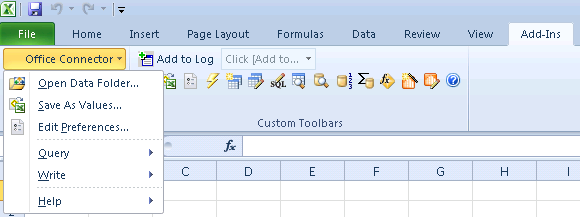The presentation of the Office Connector toolbar is dependent on your version of Excel.
Excel 2010
The Office Connector toolbar is displayed as its own tab on the ribbon under Add-Ins:
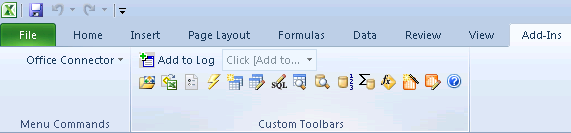
Tool Summary
| Menu Commands | This dropdown list give you all of the available commands |
| Custom Toolbars | This set of tools is used with a standard or designer license when using Office Connector. |
Menu Summary
| Open Data Folder | This command allows you to manually establish or change the data folder connection. |
| Save As Values | This command allows you to create a copy of your spreadsheet for viewing all functions and queries without having the Office Connector software; however with this you cannot refresh your data. |
| Edit Preferences | This command allows you to customize preferences in Office Connector for the following three categories: This Workbook, Software Updates, and Advanced. |
| Query | The query feature allows you to run queries, refresh your data, as well as edit queries just to name a few of its capabilities. |
| Write | The write feature allows you to send data to Sage 300 Construction and Real Estate as well as use the Write Wizard capability. |
| Help | The help list displays the help options as well as the online help for Office Connector. |
Functions
There are several functions available in Office Connector including but not limited to the following: